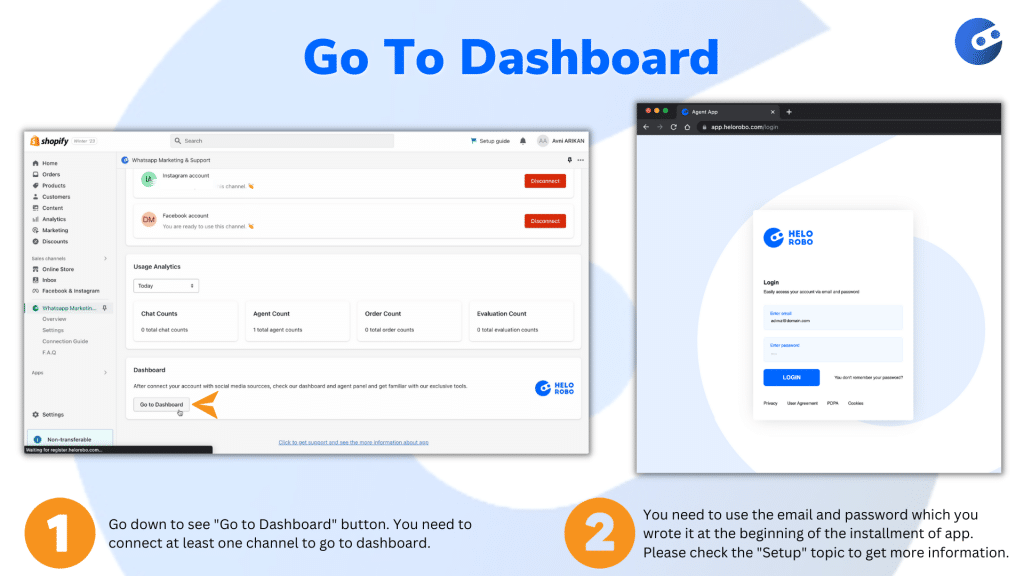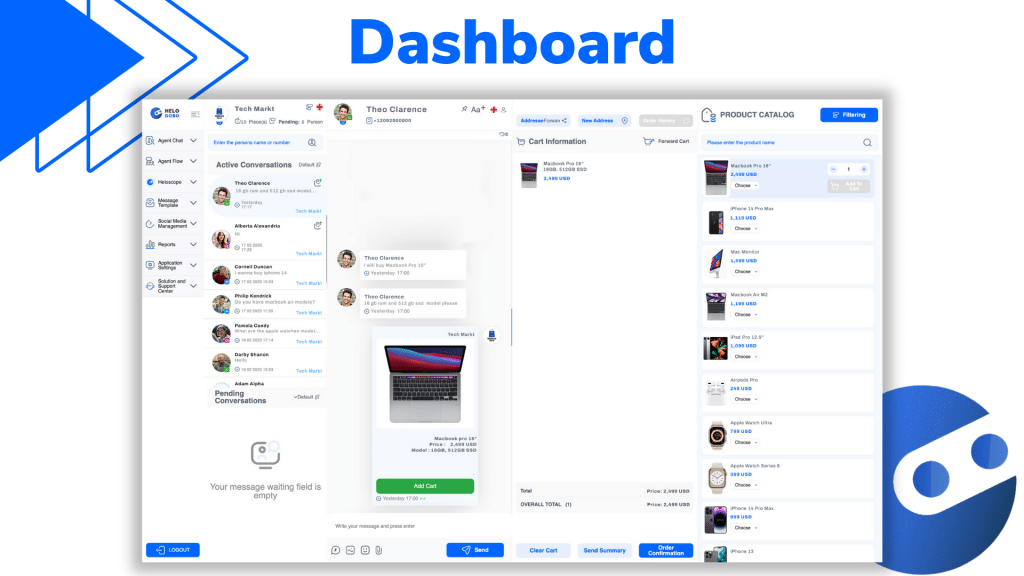What is WhatsApp Marketing & Support App?
WhatsApp Marketing & Support is the official partner of Meta. It is a unified inbox for WhatsApp, Instagram and Facebook. You can manage your customer support easily on one platform. It is also a marketing tool for WhatsApp marketing. You can send personalized bulk messages by using WhatsApp Business Api. Moreover, thanks to integration of Shopify, you can show your products on chat, take orders and direct your customers to your Shopify Store to get payment.
Customer Support with Unified Inbox
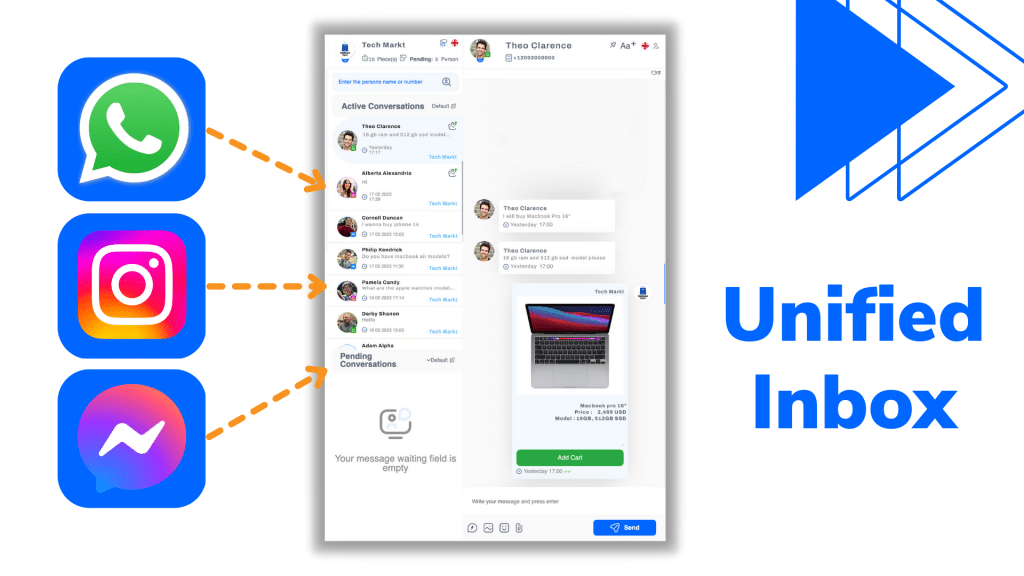
All messages from WhatsApp, Instagram and Facebook can be viewed on the dashboard. Your customer support agents can easily answer them. The omnichannel inbox also gives the opportunity to increase efficiency of customer support team such as quick replies, welcome messages, automated comment reply on chat, customer label (Built in CRM) and more.
WhatsApp Marketing
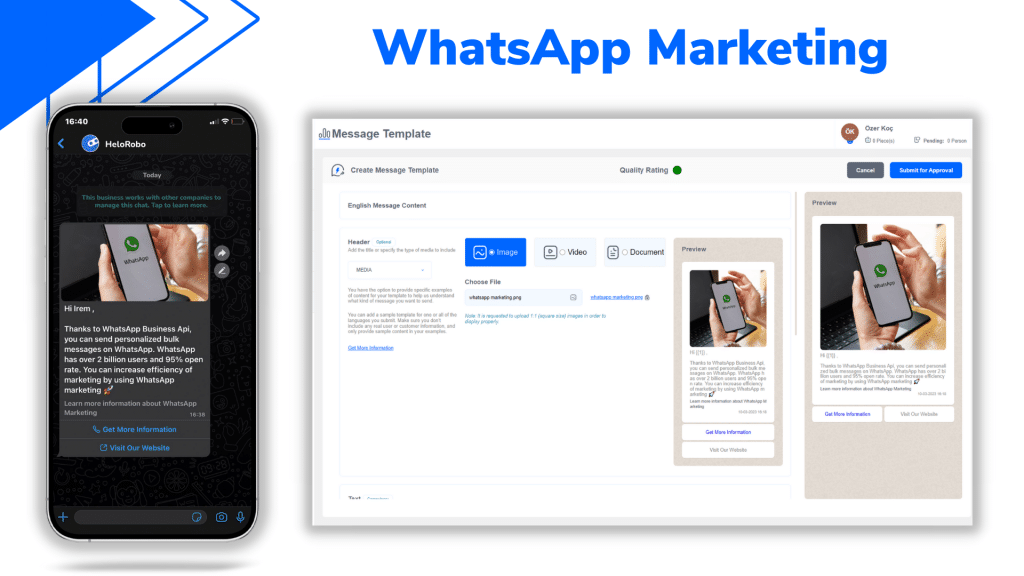
Thanks to being an official partner of Meta, you will take advantage of different features of WhatsApp Marketing & Support app. One of them is WhatsApp Message Template. You can send personalized bulk messages from WhatsApp. These messages have 95% open rate. This means you can increase Return on Investment (ROI). You can use WhatsApp bulk messages to replace e-mail marketing strategy. On the other hand, Message Template feature is not only for marketing but also for one-time passcodes (OTP) and utility notifications such as billing, updating the ongoing transaction and so forth.
Sales Channel
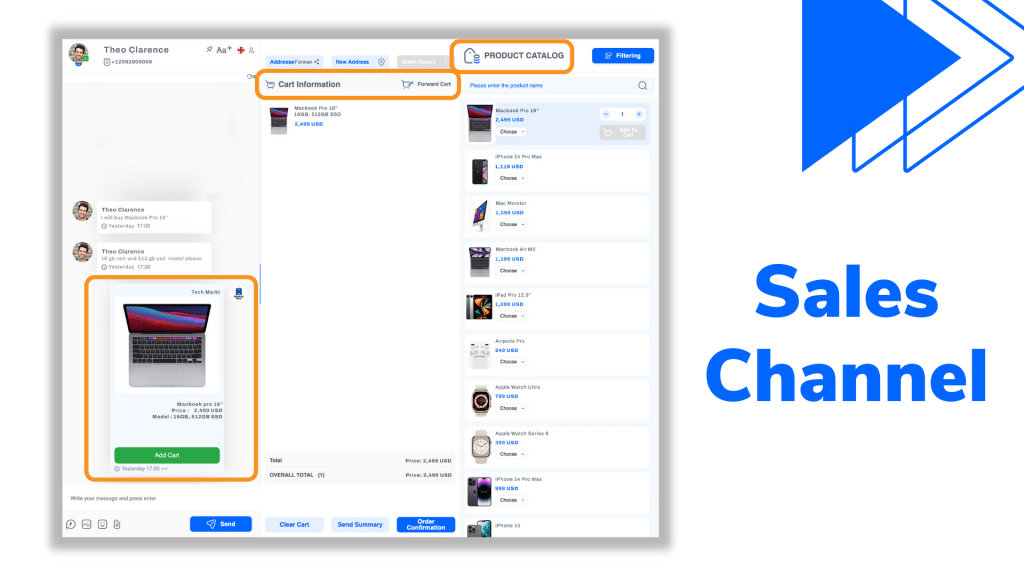
You can view the product catalog of your store and share your products with your customers. Your customers can fill their cart on chat and then you can send the payment link of your Shopify Store to complete the shopping.
Reports
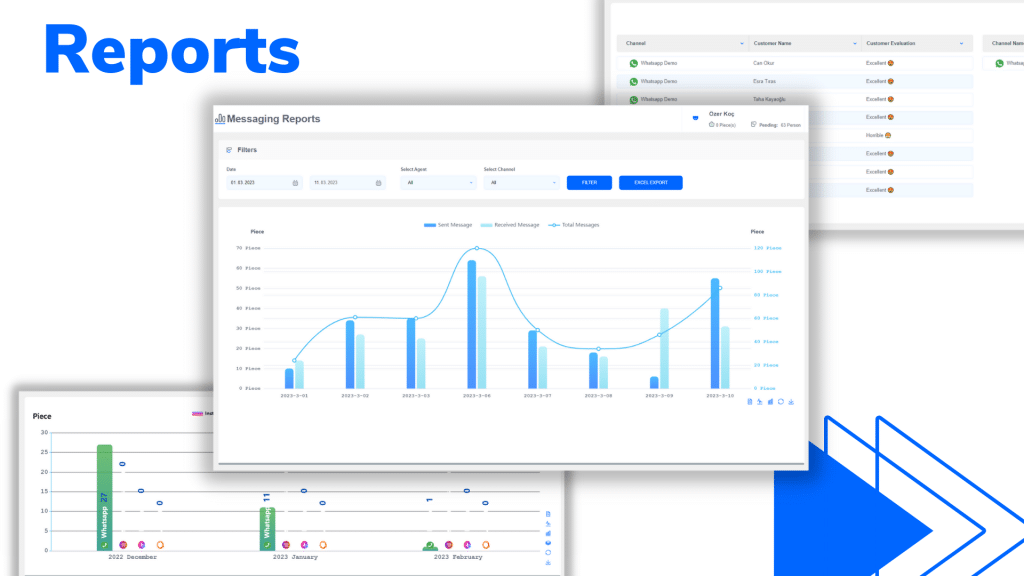
You can easily monitor your conversation rate that convert into sales, messages, channels performance, agent performance and more reports
How to Connect Channels to Your Shopify Store?
Setup
After you give the permissions, you need to write an email and passwords. You will use this information to log onto the dashboard. Thus, please write this information somewhere else to remember it later.
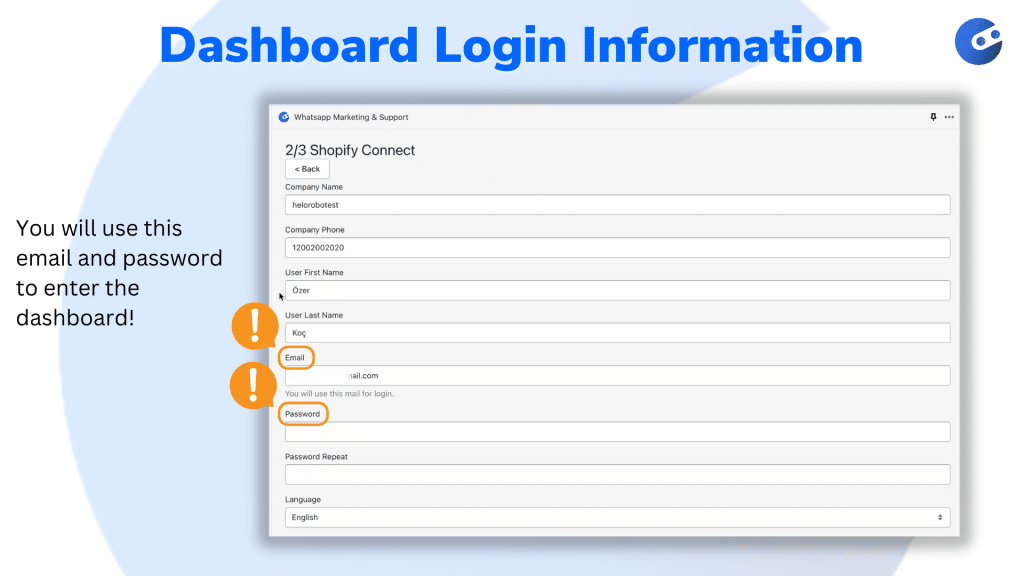
Before Connection
For all channels you must have a verified Facebook Business Manager account. If you do not have a verified Meta Business account, you can learn how to verify by clicking this link.
Your number must not be registered on WhatsApp. If your WhatsApp account is active, you need to delete your account. Please check this link to learn how to delete your WhatsApp account. Please be aware that your WhatsApp messages will be deleted. If you want to keep your messages, you must get backups of your messages and send it to info@helorobo.com with the “Message Transportation” subject. You can find information how to back up your chat history in this link.
If you have used the WhatsApp Business API before, make sure your account has been removed from the other platform.
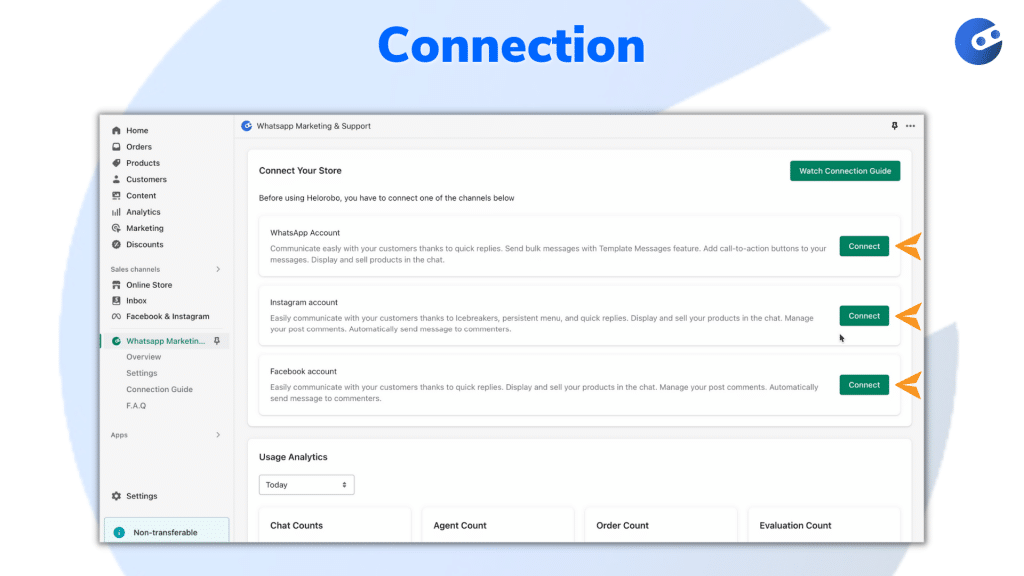
Click the connect button to start connection of channel.
WhatsApp Connection
Click the connect button and follow the steps.
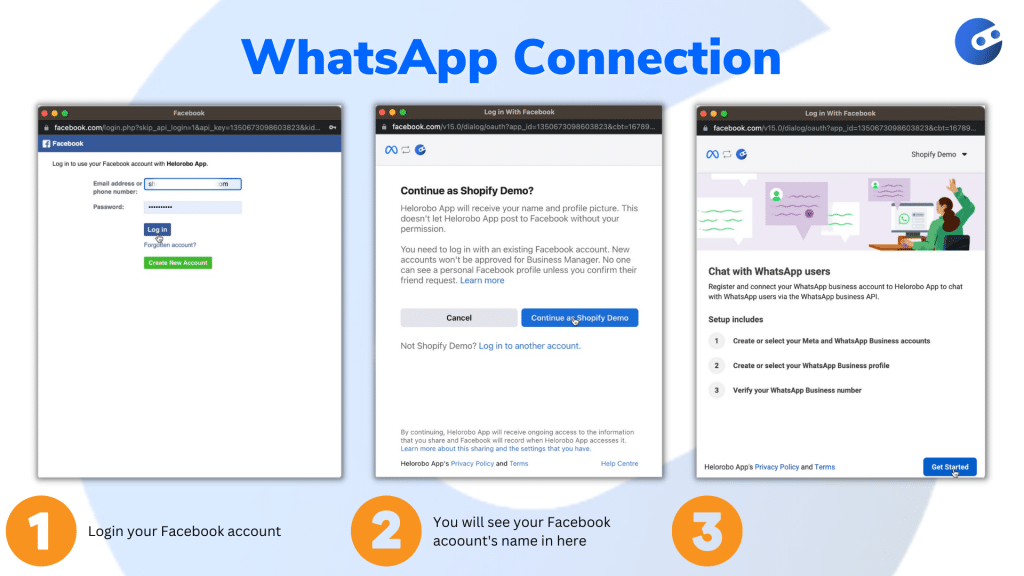
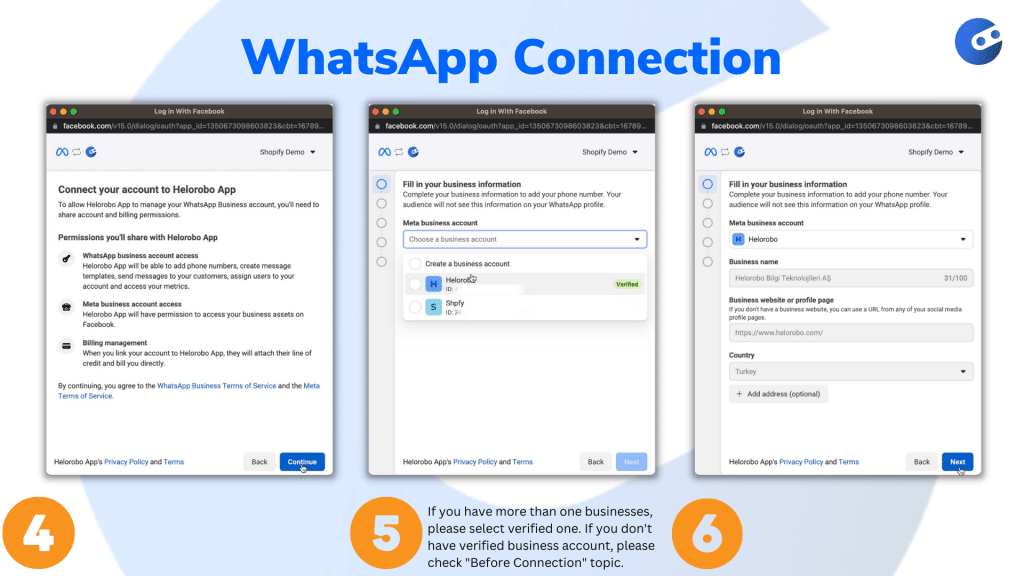
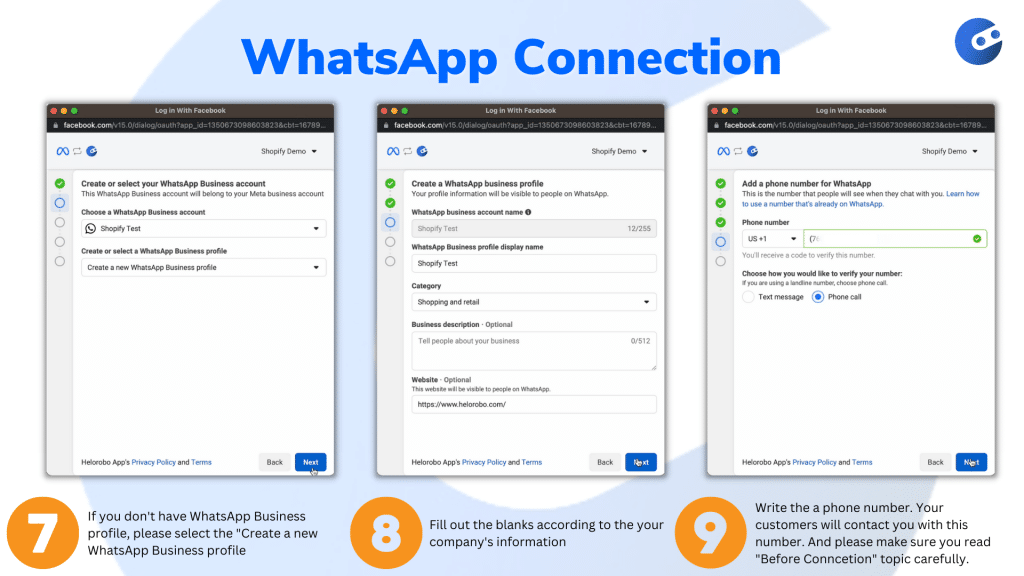
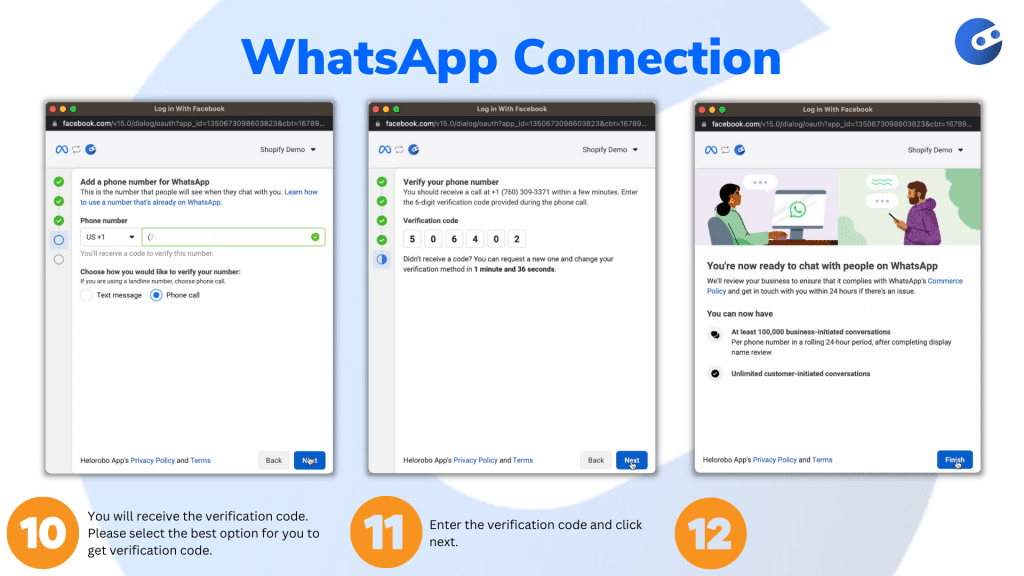
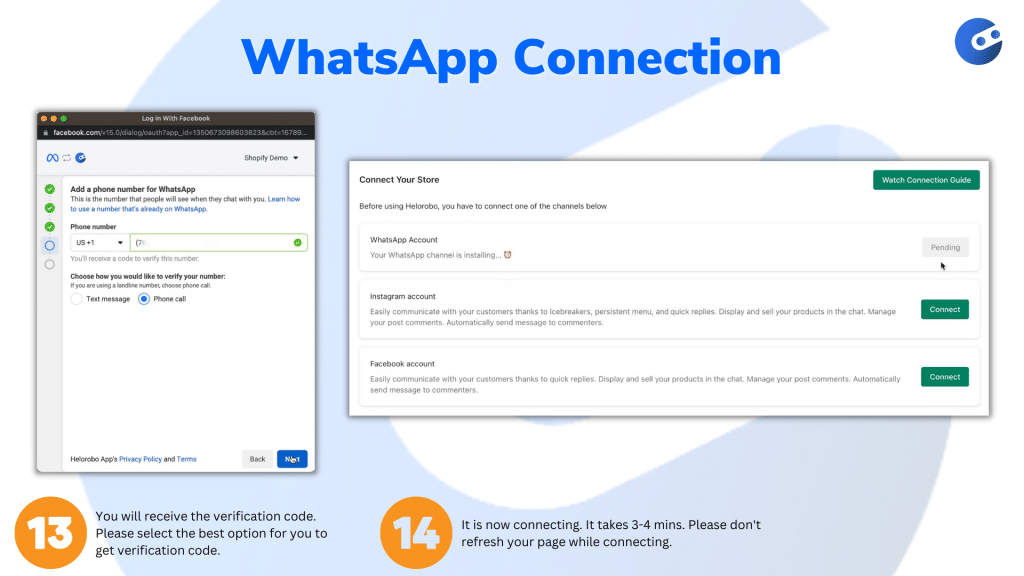
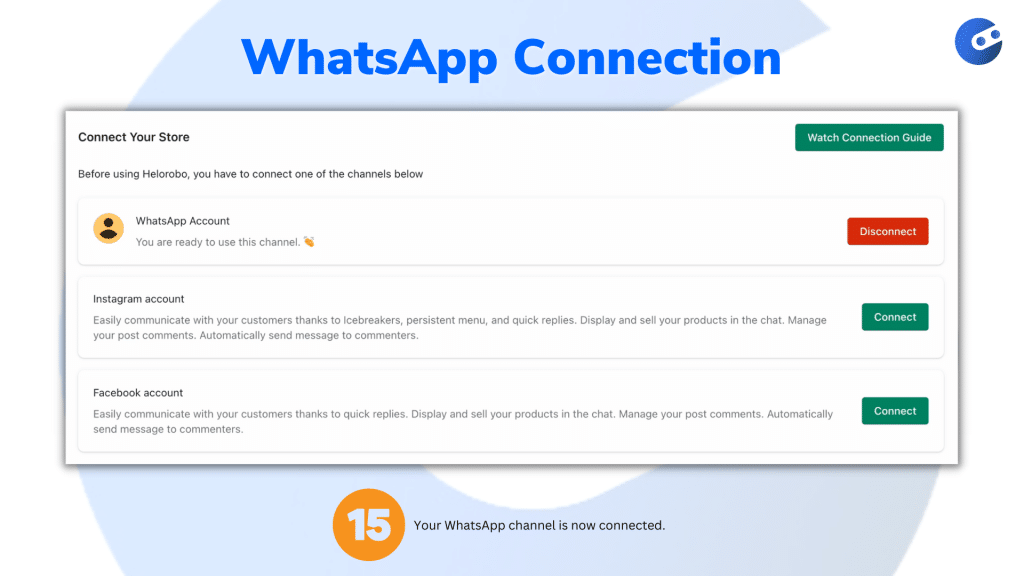
Instagram Connection
Click the connect button and follow the steps.
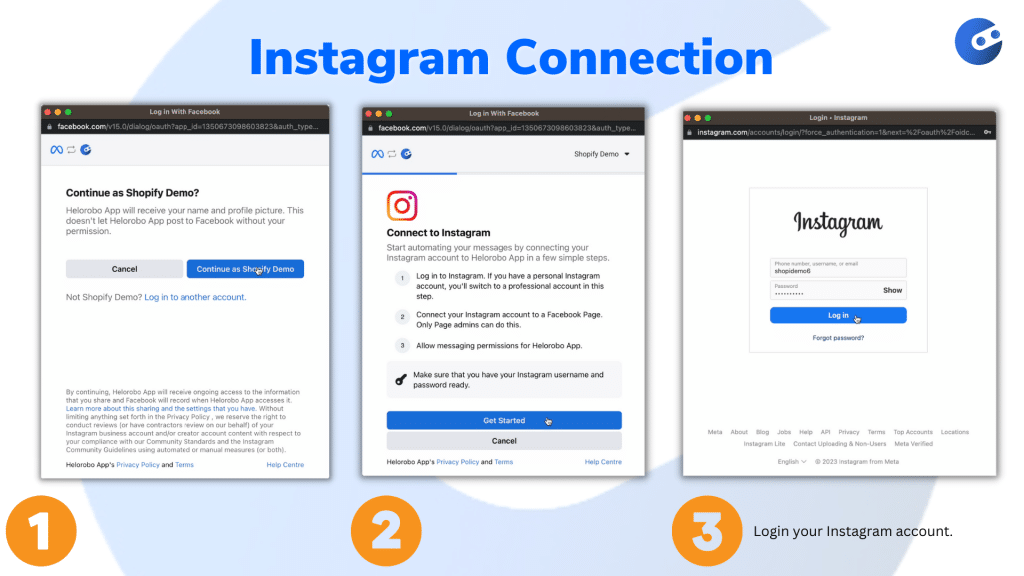
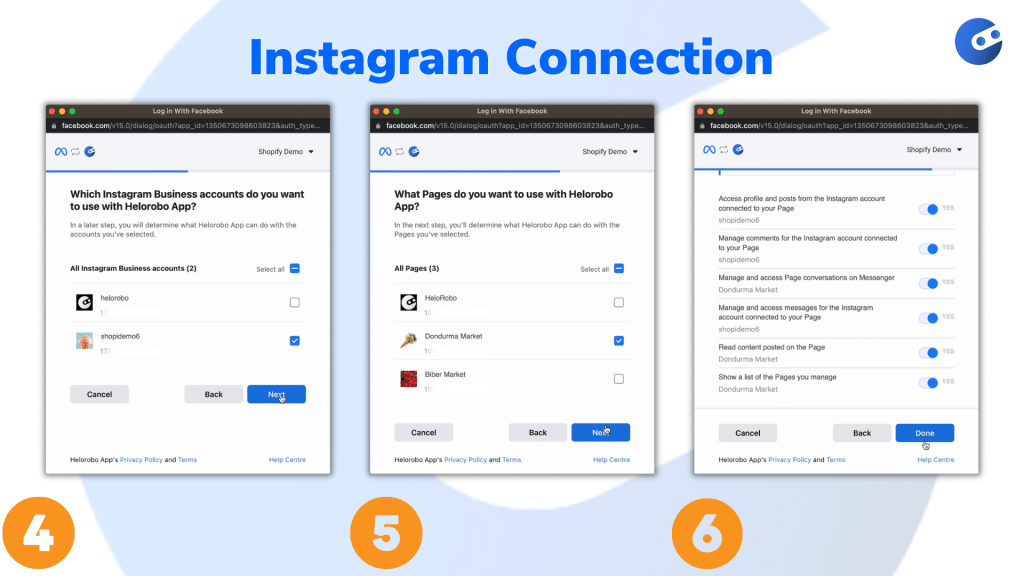
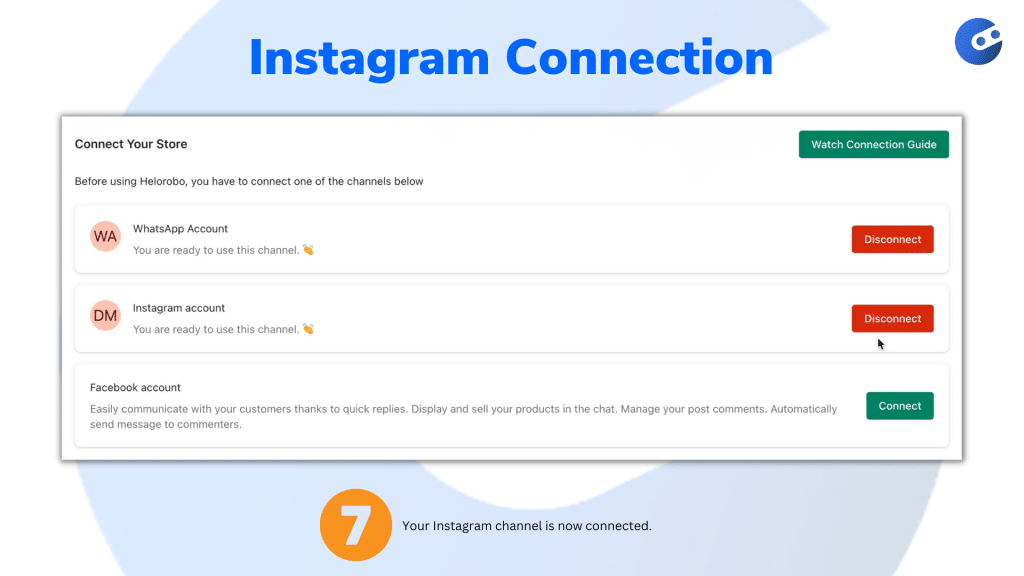
Facebook Connection
Click the connect button and follow the steps.
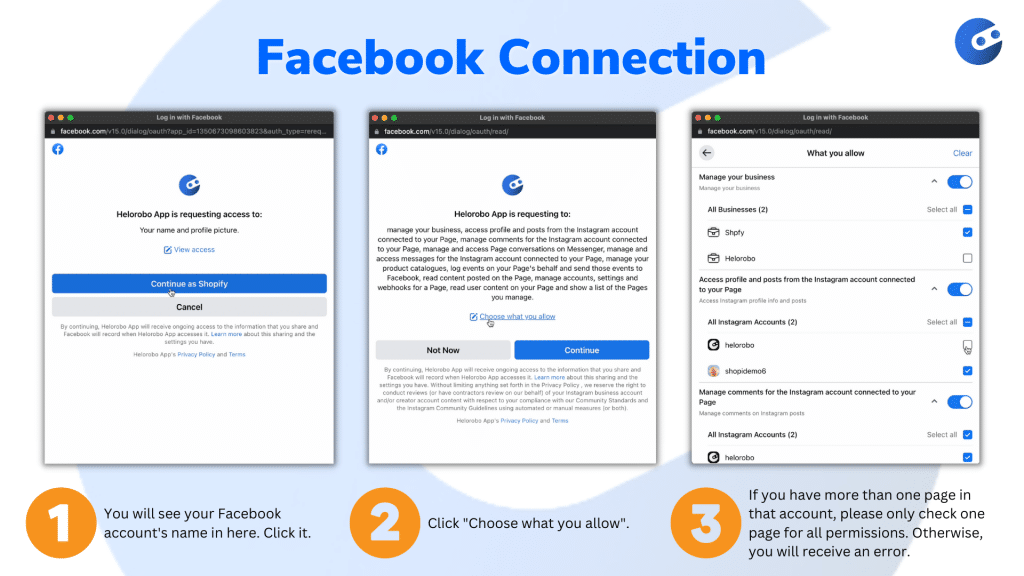
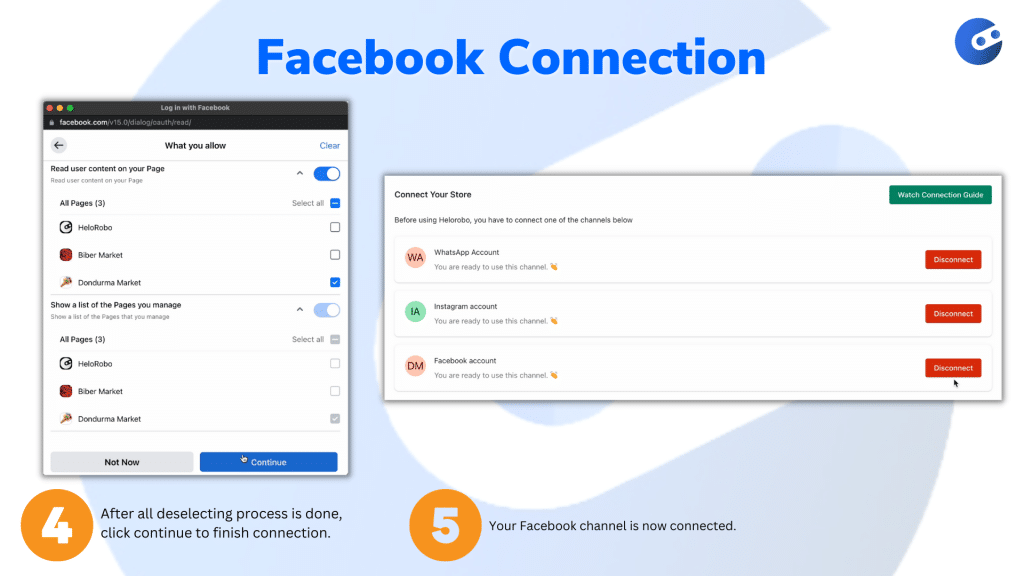
Go to Dashboard
Click the “Go to Dashboard” button on the overview page to open the dashboard. When you log in for the first time, it will ask you to enter your email and password. You can login to the dashboard by email and password information that you set at the beginning while installing the WhatsApp Marketing & Support app.